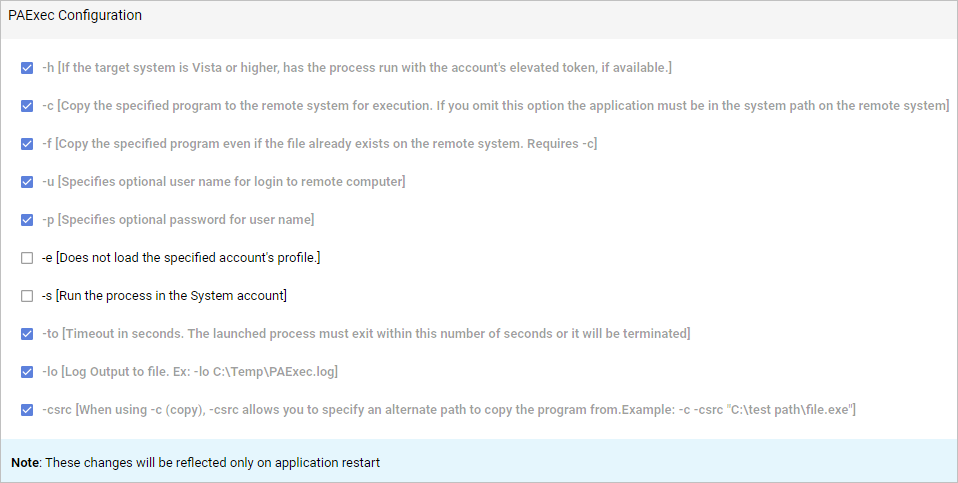Discovery Scan Configuration
Use this function to create the host configuration.
A host is determined based on the configuration defined under the host configuration. The application checks for the ports that are opened/closed on the machines based on this configuration. The application will first check (based on the rank) whether port 135 is opened or closed.
| Details about Host and Credential Configuration can be found at the bottom of this topic. |
In the main window, click Admin > Discovery > Discovery Scan Configuration. The Discovery Scan Configuration window displays.
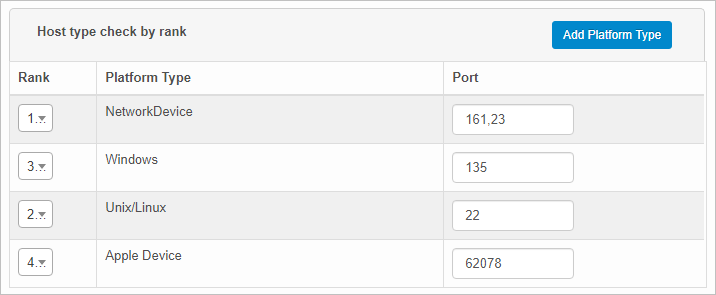
Host is determined based on the configuration defined under Host configuration. The Discovery application checks for the ports that are opened/closed on the machines based on this configuration. The discovery application will first check (based on the rank) whether is port is opened or closed.
If the port is OPENED:
If the port is CLOSED:
For each platform type:
| 1. | Enter the Rank and Port numbers. |
| 2. | Click Save. |
The Discovery Scan Configuration window contains the following sections:
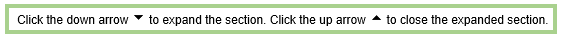
| 1. | In the window, click Add Platform Type. The Add Platform Type dialog box displays. |
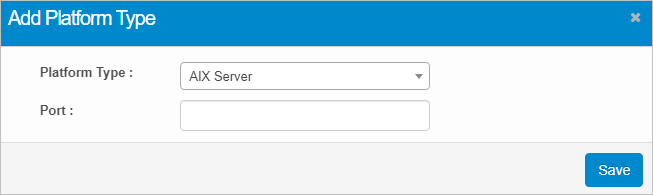
| 2. | Click the drop-down list and select a Platform Type. |
| 3. | Enter the Port details. |
| 4. | When all selections/entries are made, click Save. |
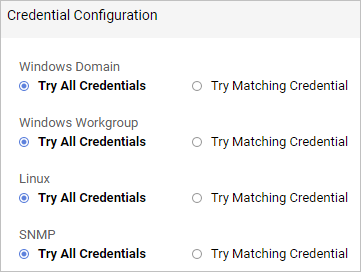
The table below explains the logic of credential configuration.
|
Credential Configuration |
Try All Credentials |
Try Matching Credentials |
|---|---|---|
|
Windows Domain |
Performs the first two steps of Try Matching Credentials. If the specified domain credentials don't match, it tries the remaining Windows credentials. If none of the Windows credentials match, it will proceed with the next ranked port. |
Associated window credentials will be tried first. Windows credentials that are mapped to the specified IP address will be matched first. If none of the credentials match, it will try with the specified domain credentials. If the specified domain credentials don't match, then it will proceed with the next ranked port. |
|
Windows Workgroup |
Performs the first two steps of Try Matching Credentials. If none of the credentials match, it tries the remaining Windows credentials. If the remaining credentials don't match, it proceeds with the next ranked port. |
Associated windows credentials will be tried first. Windows credentials that are mapped to the specified IP address will be matched first. If none of the credentials match, then it will proceed with the next ranked port. |
|
Linux / SNMP |
Performs the first two steps of Try Matching Credentials. If none of the credentials match, it tries the remaining Linux / SNMP credentials. If the remaining credentials don't match, it will display an Unknown Host message. |
Associated Linux /SNMP credential is tried first. At the end of the initial scan, a matching credential for a host(s) will be associated, and this credential is used for subsequent scans. Linux /SNMP credentials mapped to the specified IP address are matched first. If none of the credentials match, it proceeds with the next ranked port. |
PAExec is a third-party, external application package inside the Virima Discovery application. It is used to help the Discovery application login into the remote Windows machines and execute the probes.
|
By default, some options are checked inside the Discovery Scan Configuration windows because these are mandatory settings required for performing the remote executions. |